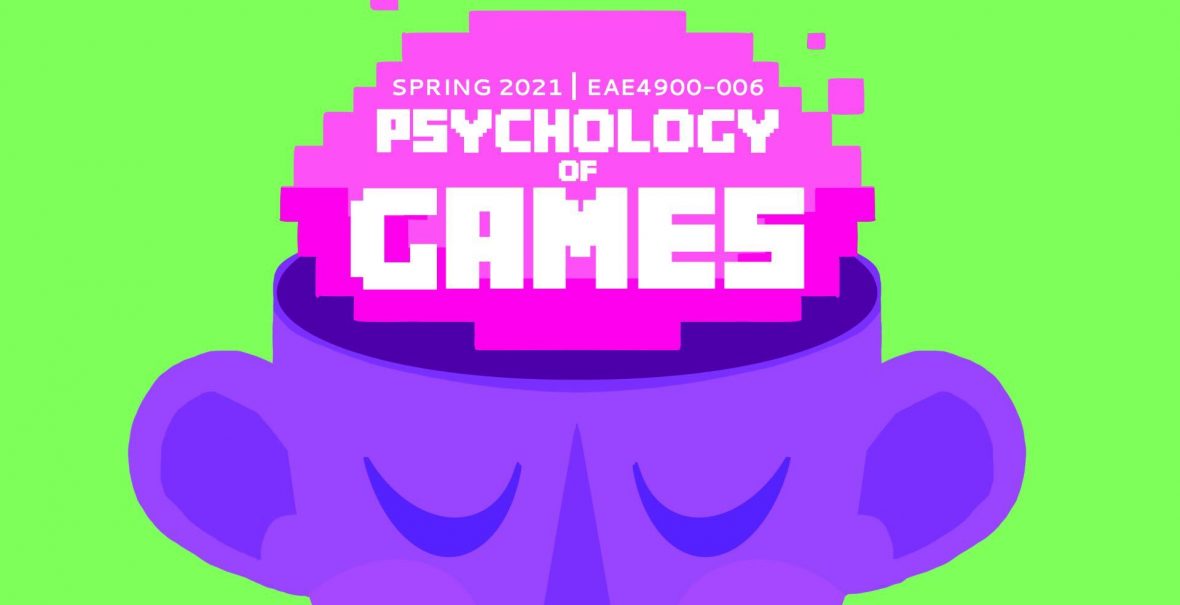My FINAL game: simple one-click download below, unzip, play, enjoy!
What’s new
It’s a game!
Controls
Main object: Use arrow keys to move the 3D object to its matching card.
About the Game
Okay, so it’s not pretty, but sometimes you just need to get to proof of concept; beautifying the game can come later.

When I was making educational games for Waterford Research Institute I made a lot of mini games for preK curriculum: letter/word association, number recoginition, letter matching, and even an ethics game. I really enjoyed making these simple-to-play games for 4-5 year olds. They were fun enough that even my older play testers (20-year-olds) liked them. However I never got to make a shape matching game. But now I have!
This was fun to make, especially since it was in my engine, but slightly more complicated than I anticipated.
The first thing was paring down the game to its minimum essentials: for instance having animations wouldn’t matter if I didn’t have a game first. So what was essential? Well having four objects with four matching cards. Being able to detect a right and wrong guess, and upon such guesses having a response (moving onto the next object for the right guess, feedback to let you know it was wrong otherwise). Once that was determined I simply needed to set up the graphics objects and then create the basic right/wrong logic with a simple collision detection.
Everything we needed to draw to screen was done: but any game logic I had to write, though admittedly we had previously written the player controls and the essential game loop code (like the update functions in Unity) were already supplied previous to this final assignment.
I don’t think I had noticed previously how heavily a game relies on its graphics components though. Without those, regardless of any clever logic you may have written, you don’t have much of a game. And I think it took up a majority of my time to find, create, edit, and import into my engine all the assets.

Honestly I think the most difficult thing to do was just tracking all the different assets. In game engines such as Unreal and Unity it is easier to track them I think because there are prefabs and the editor to help you create your arrays of assets. However creating the c3DObjects class to manage all things for my 3D objects (mesh, effect, texture, transform, speed, and even id) made it much simpler to program the game. When I was trying to detect whether or not an object matched a card all I had to do was give them both the same id in their c3DObject instance. Which brings up something: the cards, though flat, were still meshes. As I didn’t want them drawn like UIElements, but to interact with the objects in world space, I had them as 3DObjects. The only thing I’d add to the engine would be a UIElement class (akin to the 3DObjects class, but fancier since I’d need to track scaling vs. anchoring, etc.), and the idea of prefabs. It’d really make things easier to track with those things in place. Well, I’d also add an animation project to make animations simpler too.
The only time that I wished I’d done something different in previous assignments was the way I stored graphics elements in my game logic. Before even started coding the game I did some refractoring in my game logic to make it easier to track my graphics elements.

I created two effects for right and wrong guesses that tint and make the cards transparent. Then it was a simple matter of just swapping out the regular effect (which everything 3D was drawn with) with a right/wrong effect. That decision also made it easy to animate the ending flash as I just swapped out right and regular effects. If I’d passed the color to the effect to draw right/wrong it would have affected all my objects, and not just the one I wanted to draw.

The other difficulty was randomizing the order of everything while keeping track of them! picking four (of seven) random objects to be the match objects, making sure the four card were the four matching ones, and then drawing the four matching cards in a random order on screen. Here’s how I chose my random objects:

The collision was interesting. I didn’t do what fancy game engines do: detect whether the bounding boxes have collided. What I did was much, much simpler! Knowing that my local meshes origins were all at the origin, this meant that their position were all in world space. And as I didn’t care when their boundaries collided, but rather when their local origins were within a certain range of each other, all I needed to do was check to see if a matching object was within a certain distance of the card. To further optimize, as square roots are inefficient, I only checked the distance squared, I only checked the player object against cards that hadn’t been matched, and didn’t check for collisions at any time when the player movemnet input was deactivated. I added the DistanceSquared method to the Math::sVector class.
float distSquared = eae6320::Math::DistanceSquared(i_pObj1->m_rigidBodyState.PredictFuturePosition(i_elapsedSecondCount_sinceLastUpdate), i_pObj2->m_rigidBodyState.PredictFuturePosition(i_elapsedSecondCount_sinceLastUpdate));
return distSquared <= m_distAmountSquared;
The last thing I did was add in the sprite images upon a correct solution. This had multiple purposes: 1) it hid the no longer drawn match object, 2) It hid the sudden movement of the next object to match to the starting player position, and 3) It gave some fun, and funny, feedback to the player that they are on the right track.
If I had had more time (I did this all in about about 15-20 hours), I would have added:
- Movement animations
- For instance: Locking the “match” object to the center of the card before checking for a match, then moving it back to the beginning
- Setting boundaries the player can’t move outside of
- Beautifying the game: better match object models and cards, a better background too
- Add fun audio
- I also really wanted to do lighting

I enjoyed how it turned out though, and so did my play testers. 🙂
What I learned this semester
What I think the goal of the assignments were
I think the most important goal of the assignments was to teach us what good interfaces can do for us. For instance once we set up our one interface which behind the scenes dealt with our different platforms, we didn’t write any platform dependent code. That is very cool! We didn’t have to think about what each platform might need, instead we only connected with our interfaces and let the interfaces do their job.
We learned about building good asset pipelines. At the beginning we only had shaders, but by the end we had textures, meshes, and shaders. We separated out our algorithms from the data. I really liked this (especially creating the binary files!). Doing this makes it much faster and easier to change our assets as data is easier to update than code, and doesn’t require a recompile! We only need the built asset and that can plug-in to our code.
Another big point was to write code that is human readable, understandable, and easy to debug. Ultimately, whether it is someone else or yourself, someone is going to have to read your code to understand how to code against/interface it. If the programmer can’t understand and debug your code (which is really sad when you’re the programmer in your own code and you can’t do this!) they’re just going to have to either spend a long time to understand it or are going to have to rewrite it, which if it’s a large amount of code is going to take a lot of time. But if you make it human understandable then they should understand quickly what is being done in the code and should be able to code/interface with it quickly, which is very important!
What I got out of this class
I learned so much this semester. I used to always be scared whenever I had to set up build dependencies and references, what the differences were, and why they mattered. I never felt like I could do it on my own. But I don’t feel afraid anymore! In fact, I learned it well enough that I was able to explain to someone else the differences and help him troubleshoot his code, and to recognize when another of my classmates had done it incorrectly in his own code. I say that not to point out that he did something wrong, as we all make mistakes, but that I know enough to know when it is done incorrectly now. And that is also not to say that it’s always easy, but I feel confident that I can figure it out, and to NOT PANIC when I get linker errors! J
I learned…
A lot about graphics for a non-graphics class (I actually understand, on a very high-level, what the graphics card does now).
A more-different way to essentially have shared pointers without the overhead of shared pointers through reference counting.
Oooh, after class one day I asked JP about how shaders do absolute value so quick and so I became aware of the intrinsic functions of the graphics card.
Also, D3D has different debug output in VS than OpenGL.
The difference between handles and pointers.
A side effect of all that we did in the code for me was using the c11 standard as I’ve never worked on projects before that used it (we were in the dark ages I suppose 😉 ).
The, unfortunately short, discussion we had about lighting was very interesting. I hadn’t thought about digital lighting as taking away light, but it made sense.
I also think I would enjoy doing graphics more than I thought I would. Every time we got into talking about graphics I got really excited. The math is pretty basic, but can also be really interesting. I really thought I would hate the discussion on lighting, but I found it fascinating.
My thoughts on good engineering architecture and design
I usually like to try to play the line between very structured and “design as you go”. However I knew there would be a lot of refractoring from assignment to assignment and there’s nothing I hate more than having to undo complicated architecture, and since I also didn’t know what the end goal was, I purposely chose to play on the side of “design as I go.” Otherwise I would have drawn out a more architectured structure. There was only one assignment that I wished I would have architected more in a previous assignment, but even in that case my friend who chose more architecture in the previous assignment only finished about an hour before me, and I know he spent more time making the architecture in the first place. So it was basically a wash.
I’ll say this about good architecture: while I was programming my game I made a decision early on to have a GetMatchObject(const unsigned int i_index) and GetCard(const unsigned int i_index) functions. This made it so that later on when I changed how I retrieved cards I only had to change it in one place: my “interface” function.
A good software architecture allows for flexibility in adding new items to the code, but isn’t so abstract and complicated that it is unclear what the interfaces are good for. I.E. it’s easy to read, understand, and debug, and allows for quick and easy iterations.
A good design will be platform independent: so that you only have to write code once! A bad design will have multiple files with only small changes in each for every platform (whether the platform is OSes, websites, or databases). A good design will allow for quick creation of new types that fit into the same interface. A bad design will require a new object or interface for each new type. A good design is faster to refractor. A bad design requires gutting of the interior for even small changes. On the other hand, a good design also isn’t over-architectured either. For instance, there is no need to create a reusable interface (no matter how neat) if you are only ever going to have one type that uses that interface. Good design is about being aware of the parts of code that need to be reusable, what needs to be able to be interfaced, and what can be done top-down as it were, because it’s not going to be used more than the once.
Acknowledgements
Thanks to Zeno for letting me bounce ideas off of him, and my Dad for proofing my write-up.
Many thanks also to my play testers who really just had fun playing: Zeno Saviour, Monika and Erik Tolman, my sister Deborah, and my brother Zeke (who tested it on linux with wine and it worked!).