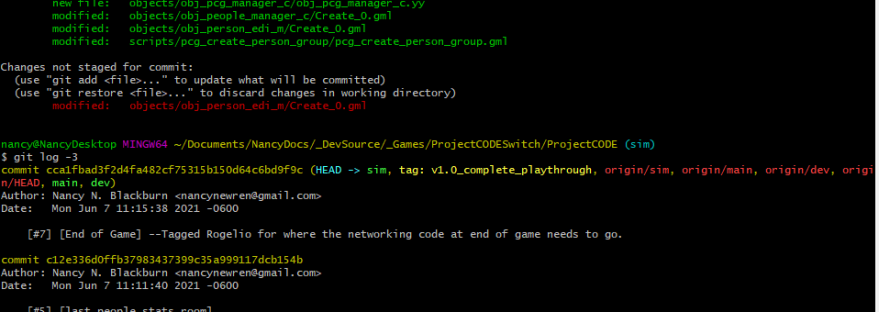Side-loading on the tablet
The biggest issue this week was figuring out the build for the tablet, and then the store…
In this I have to give another shout out to my fellow class mates. Nathan originally had figured out how to do a win8 build, but he hadn’t actually side-loaded it, like we’d all assumed at the beginning because that’s what his producer told us. But it got me started with the tools I needed: Unity, Visual Studio 2013, and the inital build setting option. Sidd B. and Vinod really helped me get the build from Unity to Visual Studio 2013 without any errors. Sean, Abhishek, and I tried for quite some time to get the Visual Studio Remote Machine debug to work,and I believe a couple others tried as well, but it just didn’t want to budge. However Tony was able to figure out how to just side load it onto the tablet and then showed Sean who then showed me. PHEW!! It took us til Wednesday 11pm to get it all figured out.
Just in time
My team stayed even later that Wednesday as Gagan continued to work out bugs in the movement and I finally got us a semi-working menu screen just in time to take a video and get it off to Casey for the presentation.
Oh, and I can’t remember if I mentioned it last week, but Robert figured out why the 3D text was blurry, (the default image size is SUPER small so it’s always blurry unless you make the default image size bigger), and fixed it. Took him five seconds. He’s a genius.

The presentation
Casey did another great job on the presentation and the game was well received. Most of the feedback we received was already incorporated, or was going to be incorporated into the game, so we didn’t worry too much about that.
All the teams received feedback that they wanted to incorporate into their games so Brad, our amazing producer, got us all an extension through Tuesday! Go Brad!
Post-Mortem
It felt a little strange to do a post-mortem when we knew we weren’t actually done with the game. Especially since right after we were done writing up our postmortem time-line with the good and the bad, we flipped the whiteboard around and started writing out a final to do list!


I love this team.
The bad
I’m going to change things up this time because honestly, there isn’t that much bad to talk about. Lots of bugs, some issues with different version controls, would have been good to have just a little bit more artist to engineer conversations especially since our artist was involved in some of the programming just so that we didn’t have to spend time fixing code later, it would have been nice to have more involvement from Casey, and then BUGS.
Casey gave Gagan and myself a small critique each: Gagan says, “It’s easy!” too often, and as for me Casey said that he didn’t mind my involvement with editing and writing and presenting, but warned me that some producers might. Something I’d already noted in my last group, but it was a good reminder.
This really opened up the conversation for me to be able to talk to Casey about his lack of involvement this go around. From what he told me it really sounded like he was experimenting with his identity on the team as on previous teams he’d experienced that his team members didn’t want his involvement. However three of us at least chose to be on this team because of him and because he wasn’t here we felt let down. He was sick for part of it, but he also didn’t communicate that to us.Casey also mentioned that a big reason he, and Brad just a tad too, weren’t quite as involved was because they felt I was handling it just fine. Which I was keeping engineer/artist stuff organized and solving problems, but then I didn’t have anyone solving my problems! Either. But that was a big compliment to me, and I’ll take it. I wish he would have asked us what we needed/wanted from him instead of assuming, but then one of us probably should have asked him to be more involved. Of course that didn’t occur to any of us until we had our post-mortem discussion. Whenever he was here he was awesome, which is why we needed him there more often. However, I think he really listened to what I had to say, and what Brad and Gagan said as well, and I think he’ll be more involved moving forward.
The good
So much to say! Strong concept, excellent collaboration. Brad really stepped up and became the lead producer. He did an excellent job and was nearly always here with us as late as we were! Excellent engineer collaboration. Casey pointed out that he was concerned that Gagan and I were going to have issues, but then was pleasantly surprised that we got along so well.
Learning git and then switching to SVN when it was better for the team. Being flexible. Artist/engineer collaboration. Our artist doing the overhead map, enemyy movement, and animation. Getting the 1st, 2nd, and 3rd playables! Great pitch and final presentation. Working game. Sound (Brad). Mock-up levels from Brad. Figuring out build. Getting everything merged.
Being awesome.
What I learned
ASK FOR WHAT YOU NEED! Collaboration among teams is essential! There’s no way we would have figured out the build for the windows 8 tablet and store if we hadn’t collaborated outside the team.
I discovered for myself that I could figure that stuff out, even if it was just googling, asking others, and lots of trial and error.
My team is awesome. We’re going to continue building and creating this game and I think it’s going to go directions we still haven’t considered. It’s going to do awesome!
Apparently, I love the word AWESOME!
After a certain bad experience, and still feeling upset, I wasn’t so sure about producers and I was okay with Casey not being as involved. But then, one day, Roger stole our producers away. Kyle stood up about 5 minutes later in a panic, “Where are my producers? I need my producers!” I wondered what he was thinking, as I was still feeling slightly embittered. But then, 20 minutes later, I needed my producers! Where were they! And then I proceeded to be angry with Roger. 😉
When Casey and I were having our post-mortem discussion and I shared with him that story, it finally came to me what it was and I told him:
“It’s not so much about the role [producer, engineer, artist, whatever]. It’s about the people. And I, and our team, needed you here.
I really hope that everyone in our class gives everyone else some slack. We were all experimenting with our roles and learning. That’s what this whole experience is about. And for those producers that felt their team didn’t want them as producers, then don’t act the producer! Act the person that is creating a game with them! That’s what they want anyway: someone who’ll help them make an amazing game! It’s not about the role, it’s about the people.